So I have been doing quite a bit of surfacing lately with co2 car I have been working on. Surfacing calculations were consuming a significant amount of my time. So I thought I would make a comparison of the apps I have used. First we will look at pycam.
The Test file I will use for comparison is one the co2 car designs from the last few posts on this blog. This file is in stl format and has about 50,000 triangles. The model is about 2" x 10" x 2". The operation is zigzag surfacing the model with a .250" ball end mill and a .015 stepover.
Here is the STL file
Pycam failed the task all together. After consuming 6gb of memory and all 8 of my cpus cores for an hour it finally finished the first 8 passes, then locked up the computer. Before the crash the progress bar said there was more than one hour remaining. I don't have time to wait that long.
Here is the HeeksCNC File
Freemill produced the requested toolpath in 3.17 seconds. No errors. I'm quite impressed with the speed, but I have not compared the resulting code to see if the stl file had been simplified before the code was generated.
When doing work, rather than play, it sure it nice to have some tools that reduce wait time from a few minutes to a few seconds. The VirtualMill product is expensive enough that I would need a pretty darn good reason to purchase it for faster CAM calculation time.
It would be nice to see what could be done to narrow the gap between the open-source solutions and the commercial tools. I would love to see some additional examples of other software creating the same operation in CAM programs. Please feel free to use my model as at tool to compare other solutions. Here it is.
The Test Parameters
The Test file I will use for comparison is one the co2 car designs from the last few posts on this blog. This file is in stl format and has about 50,000 triangles. The model is about 2" x 10" x 2". The operation is zigzag surfacing the model with a .250" ball end mill and a .015 stepover.
Here is the STL file
PyCAM
Pycam has some interesting option that are intriguing to try. However I found that the amount time was unreasonable for my application.Pycam failed the task all together. After consuming 6gb of memory and all 8 of my cpus cores for an hour it finally finished the first 8 passes, then locked up the computer. Before the crash the progress bar said there was more than one hour remaining. I don't have time to wait that long.
HeeksCNC (OpenCamLib)
Next OpenCAMLib in HeeksCNC. OCL performed the task in about 5 minutes with two triangle intersection errors. See the following pictures. This is definitely much better than PyCAM, however, I had to verify the resulting gcode to detect and manually fix the triangle error that would creep into the code. Some of these errors on different operations would cause the tool to dive through the workpiece. So, verify your code before you run it.Here is the HeeksCNC File
FreeMill (free VirtualMill product)
Freemill produced the requested toolpath in 3.17 seconds. No errors. I'm quite impressed with the speed, but I have not compared the resulting code to see if the stl file had been simplified before the code was generated.
Conclusion
When doing hobby stuff at home, nothing beats free. In that reguard OpenCAM lib takes the cake as the best free surfacing tool that I know of. Please feel free to let me know of something better.When doing work, rather than play, it sure it nice to have some tools that reduce wait time from a few minutes to a few seconds. The VirtualMill product is expensive enough that I would need a pretty darn good reason to purchase it for faster CAM calculation time.
It would be nice to see what could be done to narrow the gap between the open-source solutions and the commercial tools. I would love to see some additional examples of other software creating the same operation in CAM programs. Please feel free to use my model as at tool to compare other solutions. Here it is.
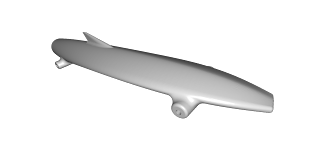





No comments:
Post a Comment